일상 코딩
[MacOS/AppleSilicon] M1 node.js 버전 호환성 문제, wasm code commit Allocation failed 본문
Node.js/MacOS AppleSilicon 오류 수정
[MacOS/AppleSilicon] M1 node.js 버전 호환성 문제, wasm code commit Allocation failed
polarcompass 2022. 4. 18. 16:18728x90
1. X64에서 작동하도록 변경
$ nvm uninstall <installed node version>
$ arch -x86_64 zsh
$ nvm install <wanted node version>
$ nvm alias default <wanted node version>2. 터미널 복제 후 로제타로 작동하게 한다.
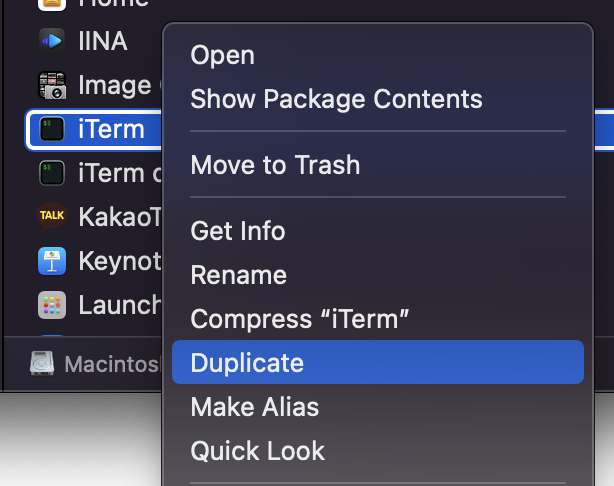


3. Node.js 버전 최신버전으로 다시 설치한다.
$ brew uninstall node@버전
$ brew install node출처
Solving M1 Node Version Compatibility Issue: wasm code commit Allocation failed – Shana Bunny CodeBox
I received a new MacBook Air with M1 at my workplace. Apparently Node on M1 macOS doesn’t work well except on version 15.3.0 or above where they fixed related issues, and all my projects are based on Node 12 ~14. I was using Mac with Intel chip before so
shanabunny.com
728x90
