일상 코딩
[C++/CPP] C++ 코딩테스트용 split() 본문
728x90
Visual Studio에 <bits/stdc++.h> 헤더파일 추가하기
출처:https://hkhan.tistory.com/36
[C++] Visual Studio에 <bits/stdc++.h> 헤더파일 추가하기
알고리즘 문제를 풀 때, 필요한 헤더 파일들을 매번 include 해주는 과정이 귀찮게 느껴질 수 있다. 자주 쓰이는 헤더 파일들을 담은 stdc++.h 파일을 다운로드 받은 후, 코드 컴파일러의 include 파일
hkhan.tistory.com
C:\Program Files\Microsoft Visual Studio\2022\Community\VC\Tools\MSVC\14.38.33130\include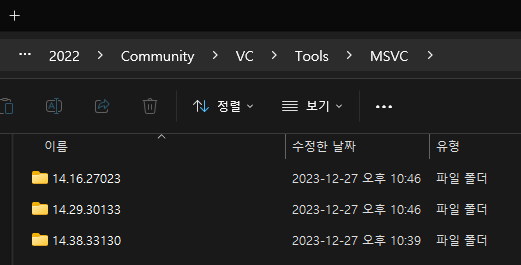
위 경로에서 "bits" 폴더 생성 후 "stdc++.h" 파일 넣는다.
#include<bits/stdc++.h>
// include 신경쓰지 않고 코딩에만 집중
int main() {
// logic
}
C++ 온라인 컴파일러 사이트
- https://replit.com/~
- https://www.onlinegdb.com/online_c++_compiler
- https://cpp.sh/
- https://www.tutorialspoint.com/compile_cpp_online.php
1. split() 교안 버전
// C++ compile 사이트용(코딩테스트 사이트 / 백준)
#include <bits/stdc++.h>
using namespace std;
vector<string> split(string str, string delim) {
vector<string> ret;
auto start = 0;
auto end = str.find(delim);
while (end != string::npos) {
ret.push_back(str.substr(start, end - start));
start = end + delim.size();
end = str.find(delim,start);
}
ret.push_back(str.substr(start));
return ret;
}
int main() {
string str = "1, 2, 3, 4, 5";
// str을 ,로 분리합니다.
vector<string> tokens = split(str, ", ");
// 분리된 토큰을 출력합니다.
for (const auto& token : tokens) {
cout << token << endl;
}
}
728x90
'코딩테스트 > inflearn C++ 코딩테스트' 카테고리의 다른 글
| [C++/CPP] C++ 코딩테스트용 gcd / lcm, 최대공약수, 최소공배수 (1) | 2023.12.30 |
|---|---|
| [C++/CPP] C++ 코딩테스트용 set() (0) | 2023.12.28 |
| [C++/CPP] C++ 코딩테스트 용 순열 및 조합 next_permutation, next_combination (0) | 2023.12.28 |
| [C++/inflearn 코딩테스트] N!의 표현법 (소인수 분해 응용) (1) | 2022.08.28 |
| [C++/inflearn C++ 코딩테스트 강의] 석차 구하기(브루트포스) (0) | 2022.08.27 |




