목록전체 글 (245)
일상 코딩
http://www.xn---2021-2m8tn8ygl4ajha230gqeb.com/main/main.php 2021 의료데이터 인공지능 학습용 데이터 톤 뇌영상 AI학습용 데이터를 활용한 AI모델링 및 알고리즘 개발 www.xn---2021-2m8tn8ygl4ajha230gqeb.com
https://dejavuqa.tistory.com/ don't stop believing nGle (엔글: www.ngle.co.kr)에서는 모든 QA들이 이정도는 합니다. dejavuqa.tistory.com
1. main #include #include #include "Lecture.h" int main() { using namespace std; std::string lec_title1("Introduction to Computer Programming"); std::string lec_title2("Computational Thinking"); Student *std1 = new Student("Jack Jack", 0); Student *std2 = new Student("Dash", 1); Student *std3 = new Student("Violet", 2); Teacher *teacher1 = new Teacher("Prof. Hong"); Teacher *teacher2 = new Teach..
https://bigdata.seoul.go.kr/noti/selectPageListTabNoti.do?r_id=P260 서울특별시 빅데이터 캠퍼스 빅데이터 캠퍼스를 이용하여 생성된 빅데이터 분석결과를 서울시 빅데이터 캠퍼스 웹사이트에 게시하여 다른 시민들과 지식과 정보를 공유할 수 있습니다. bigdata.seoul.go.kr
https://www.tableau.com/ko-kr/learn/articles/free-public-data-sets 지금 바로 무료로 분석할 수 있는 공개 데이터 집합 7개 지금 바로 무료로 분석할 수 있는 공개 데이터 집합 7개 www.tableau.com
https://pythondocs.net/selenium/%EC%85%80%EB%A0%88%EB%8B%88%EC%9B%80-%ED%81%AC%EB%A1%A4%EB%9F%AC-%EA%B8%B0%EB%B3%B8-%EC%82%AC%EC%9A%A9%EB%B2%95/#%ED%85%8D%EC%8A%A4%ED%8A%B8_%EC%9E%85%EB%A0%A5 셀레니움 크롤러 기본 사용법 - 뻥뚫리는 파이썬 코드 모음 셀레니움 전반에 관하여 간략하게 정리한다. 사용 방법이나 예시는 따로 링크를 남기고 꾸준히 업데이트 하도록 하겠다. 아래 기능들만 익히면 웹상의 원하는 거의 대부분의 업무의 자동화가 pythondocs.net
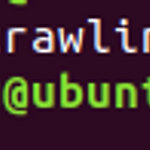 [Linux/우분투] 파이썬 가상환경 추가(이미 설치 및 세팅 완료 후 환경만 추가시)
[Linux/우분투] 파이썬 가상환경 추가(이미 설치 및 세팅 완료 후 환경만 추가시)
1. 파이썬 버전 확인 및 설치, 업그레이드 python -V pip --version sudo apt install python3.8 python3.8 -m pip install -upgrade pip python3.8 -m pip install virtualenv 2. 가상환경 만들기 혹은 추가 mkdir cd virtualenv --python=python3.8 ●가상환경 실행 source .//bin/activate ▲가상환경 종료 deactivate ●가상환경 alias 설정 //home으로 이동 $ cd // nano로 .bashrc 문서 연다. $ nano .bashrc // 문서 맨밑에 아래 코드 추가 alias sql='source /home/ubuntu/sql/VENV/bin/activ..
1. main.cpp 최대한 클래스 작동 부분이 안 나타나는게 좋다. 세부적인 구현은 header file에서 전부 구현하고 함수만 쓸 수 있도록 한다. #include "Monster.h" using namespace std; int main() { Monster mon1("Sanson", Position2D(0,0)); // mon1.m_location; cout
#include #include #include using namespace std; class IntArray { private: unsigned m_length = 0; int *m_data = nullptr; // 동적할당 public: IntArray(unsigned length) : m_length(length) { m_data = new int[length]; } // initialize_list 생성자. IntArray(const std::initializer_list &list) : IntArray(list.size()) { int count = 0; for(auto & element : list) { m_data[count] = element; ++count; } // for (unsig..
#include #include using namespace std; class MyString { //private: public: char *m_data = nullptr; int m_length = 0; public: // 문자열 받고 있는 생성자 MyString(const char *source = "") { assert(source); // 문자열 길이 함수 // +1 을 한 이유는 문자열 끝에 문자열 끝을 나타내기 위한 '\0'을 넣기 위함. m_length = std::strlen(source) + 1; // 동적할당 메모리 m_data = new char[m_length]; // 깊은 복사 for (int i = 0; i < m_length; ++i) m_data[i] = source[i]..
